For this stage of the project we used various social media and web tools to communicate with each other and to communicate our ideas.

Since we all have smartphones and Facebook profiles, we thought the easiest method of communicating as a group where we would all be notified was on a Facebook group chat and a private Facebook group. Facebook features like the "Seen" tool allowed us to know when different members of the group had received a message or seen a post so that if it came up that someone hadn't seen it we could personally notify them.
We were also able to comment on the posts we put up which was useful if we were unable to give feedback in class times/meetings. It also allowed us to use our time more efficiently so we didn't have to discuss our opinions of things in real life, we could just comment
Google Hangouts
 |
| Google Hangouts |
| We also downloaded an app called "Hangouts" which allowed us to have video conferences outside school time. We developed a lot of different ideas for the project through this, as influences and ideas we would find when we were at home could instantly be discussed in a Hangouts session. The most useful feature of Hangouts is since it is a part of Google and not separate video software, apps like YouTube are embedded into the program and so showing each other different videos during the session was easy. |
Youtube
 |
| YouTube playlist of influences |
 |
| Clips from YouTube videos we made into our Steal-O-Matic |
YouTube was incredibly useful for finding and sharing influences. Instead of sharing a list of links on an external platform, we were able to make a playlist where we added videos that any of us could access easily. This also meant all the influences for the Steal-O-Matic were in one place so we could all easily access them when editing it.
Pintrest


Pinterest was also really helpful in sharing makeup, costume, style and location influences. It was a really clear visual log of our ideas.
Our mobiles phones made all of this a lot easier. Luckily, we all have smartphones so we were constantly able to access the apps we were using like Pinterest, Youtube, Hangouts and Facebook. Also using basic mobile functions like texting and calling we were able to constantly be in contact with each other and I personally used my phone to set reminders on my phone as to when my meetings were to keep me organised.
PRODUCTION
CANON 5D Mini
The Canon 5D Mini was the camera we used to record the studio footage as it produced high quality, professional looking footage; recording in 1920 x 1080 with a 16:9 aspect ration and so producing very HD footage. This was useful as it eliminated any worries about the actual footage looking amateur. On this camera we could manually change settings like the ISO and exposure. This was a massive help to us as it made it easier to create the infinity white background that we needed. We linked the camera output to a TV Screen which was really useful because it allowed us to all watch playback instead of crowding around the camera and allowed us to spot things in the shot which we weren't happy with that may have been too small to see on the camera screen.
HONESTECH RECORDING SOFTWARE
LEAPFROG LIGHTING DESK
|
|
We were taught to use the Leapfrog Lighting Desk in the studio because it created a professional look. The desk controlled all of the 1000K studio lights which we could change depending on the look we were trying to achieve. Our lighting sets were easy to create and save and only needed to be tweaked slightly during the individual shots to what compliment Josh and I's skin tones best. Our main problem with the lighting was having to reposition the rigs before each shoot so the light was falling on the right places. This did take up a lot of our time but was just something we had to do.
MOBILE PHONES
Having technologically converged smart phones was really helpful in capturing evidence as we could take videos and pictures at any time and then send them to each other over text or using a social media app. We even used our phones to access shoot boards VIA email and schedules which meant less to carry on external shoots.
POST-PRODUCTION
ADOBE PREMIER PRO
When we were editing our final footage we used the Adobe Premiere Pro software. This came with a lot of benefits
ADOBE AFTER EFFECTS
Initially we had no plans to use After Effects but after being able to grade some of the footage we had no choice but to. This was because some shots were too over exposed and so when we would alter one aspect it would completely distort another aspect.
 |
 |
ADOBE PHOTOSHOP
Most of our album cover was designed on Adobe Photoshop as there was a vast amount of editing and layering that was involved in putting all the components together. Our main graphic was very difficult to make, as multiple photographs needed to be used and a clipping mask needed to be created in order to use various sections of each photo.
Photoshop was very useful for editing all the promo shots that we took. The lighting in the studio overall didn't change much but due to aspects like re-positioning lights and making slight alterations each shoot day, things like contrast, saturation and brightness had to constantly be tweaked which was time consuming but easy to do on Photoshop. A lot of the studio photos had a line across the back of the photos which showed where the curtains hit the floor so in a lot of them we had to spend time editing this out to maintain the infinity effect. Also, Photoshop made it very easy to add the NTLS logo onto the images of the merchandise that we put on the store.
|
|
ADOBE ILLUSTRATOR
The NTLS logo was hand drawn and so we needed to transfer it to a digital format that could be replicated on all our products. So, we scanned the image and opened it on illustrator. Here, we used a tool which digitised the image by tracing around it, this allowed us to edit it further. We then neated the edges and made the lines more straight.
 |
| How we used illustrator |
WIX
The Wix website making tool was extremely helpful in creating the mock website. It was ideal of us to use as it didn't require HTML which would have been difficult to learn to the standard we needed to, in such a short period of time. The only issue with WIX is that since we had to use the sites preset widgets and apps, opportunities to maximize our creativity were limited. However, it made adding widgets like the instagram and twitter feeds very simple as on another software we would have had to learn the coding for how to do so.
EVALUATION
Mobile Phones and Webtools
Camstudio:
GifYoutube:
Examtime
Examtime is an online tool which allows you to build mind maps, flash cards, quizzes and notes for free namely to be used for revision. However, I found the mindmap option very useful when presenting pictures and text in my evaluation which all linked together. It was my alternative to using something like Paint which allows text and images but doesn't support the GIF format like Examtime does.
Blogger
The final and most crucial new media technology I have used to aid me throughout his entire project was Blogger. Using Blogger as a hub I could live-post in a diary-style way with the opportunity to embed lots of external web-tools to present findings in a number of ways. Blogger is also available as an app on my smartphone which made documenting minutes from group meetings even easier. The only pitfall was without internet access it is impossible to access Blogger. This was never directly a problem however sometimes my own internet connection at home would cut out before I had the opportunity to post something and I would lose work. Luckily, this only happened on a couple occasions.

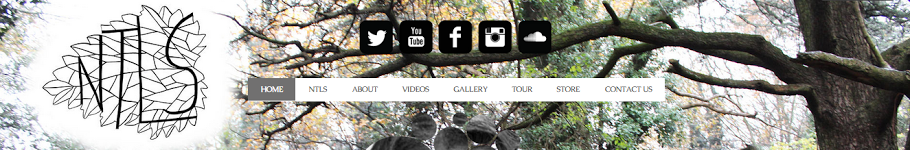












No comments:
Post a Comment