Who did you work with and how did you manage the task between you?
Our task was to do the video brief which was a continuity task involving filming and editing a short sequence of a small conversation between two characters, demonstrating the continuity rules; match on action, shot/reverse shot and the 180-degree rule.
For this task, I was in a group with Mari, Louis and Seb. Since the conversation was between a teacher and a student, we thought that Mari would be good for the student role because she looked the youngest and Seb for the teacher role as he looked the oldest. I felt that the role of the director was best for me as I was confident at giving directions and thought this would help make sure we kept on task and finished in time. Also I didn't want to be the camera-man because I didn't feel as confident in that position as I have never been behind the camera before, however next time I would like to challenge myself in that position. Louis was the camera man and I assisted him with sound because I did want to gain some experience with the technical side of things and I felt sound was a good place to start, this worked well.
To edit the sequence, I worked in a pair with Seb using a piece of software which was new to me; Adobe Premiere Pro and we divided the editing equally.
How did you plan your sequence? What processes did you use? What theories did you try to take into account?
We began planning our sequence with a discussion of we wanted to happen it in. After this we talked about each shot and Mari drew it into different grids of a storyboard. Whilst this was happening we thought of the different set ups that we'd need and wrote them down on a sheet. We didn't draw a complete storyboard because we found this might be a waste of time. Instead, we did a walk-through based on the ideas we had at that point, to see if everything worked around the key theory of continuity. This helped a lot because we could see particular points that we had to pay extra attention to to make sure they were continuous. You could say the genre of our sequence is 'Drama' but we didn't pay much attention to it. We also didn't use the set up list that much during filming but I suppose it did help us initially map out what we had to do and how we could save time. (Below from left to right, set ups, storyboard)
What technology did you use to complete the task and how did you use it?
To complete this task I used a variety of hardware and one piece of software. We used the Canon DV30 Camera, a Tripod, a Shotgun Microphone and Headphones. Filming with the Canon DV30 in HD made it look clear and realistic, we attached the camera to a tripod, this enabled us to alternate the height of the camera with ease and eliminated any camera shake that would arise from holding it manually. Attaching the shotgun microphone to the top of the camera ensured that only the sounds directed in front of it were picked up, this meant that speech was clear and perfectly audible, however for reassurance, a set of headphones were attached to the camera so that we were able to monitor the audio throughout the recording in case of any faults.
In terms of editing, Seb and I worked together on a software called Adobe Premier Pro. This software allowed us to preview all our clips, select and cut them down using in and out points, put them onto a timeline using two video tracks then view the clips we had edited on an output monitor.
What factors did you have to take into account when planning, shooting and editing?
We initially had to pick the setting that suited our scene but also was devoid of noise pollution from other factors e.g. people moving from lesson to lesson, the bell ringing for next lesson - we thought the media classroom would be ideal because we would be the only ones using it so it would remain quiet and it is quite an isolated space which helps. We also had to remember to work with time so that the bell didn't interrupt the suspense of disbelief. Our group quickly asked permission to use the Media Room so that it would be reserved for us. We took into account that we had to work around other groups, therefore having to allocate time for when we could get certain shots in one area whilst someone was in a space we wanted to use. When we were shooting we realised that the format of the tables in the Media Room had to be moved as they looked cluttered, however we had to move them in a way that it would still look like a classroom; this was very quick and easy to do and made the shot look less crowded. We had to plan in advance for Mari to have a school uniform and we had the props that were being exchanged to make sure the scene remained naturalistic. When editing we had to make sure that it looked continuous, truthful and all audio matched correctly and was audible.
How successful was your sequence? Please identify what worked well, and with hindsight, what would you improve/do differently?Looking back on the entire sequence, I think it was successful. We had all aspects of the brief in our sequence;
- Making and editing a continuous sequence with a character crossing a room and sitting down in a chair opposite another character - Mari walks through the corridor into the Media room and does all these things before sitting down opposite Seb.
- The characters then exchange a couple of lines - Mari and Seb talk about the exchange and actually do an exchange of answers for money
- The task should demonstrate match on action, shot/reverse shot and the 180 degree rule - When Mari opens and closes the door it is an example of match on action. The conversation between Seb and Mari demonstrated shot/reverse shot and the 180 degree rule was never broken.
As a whole the sequence makes sense and is clear, it gives a smooth viewing experience as Seb and I tried our best to join shots in places that did not make them look too obvious. Unfortunately, the shot which pans across the room is quite shaky but this is because it was quite difficult for Louis to move the camera across smoothly. Also, Seb and I found that we had to cut the shot before Mari pushes the door quite quickly otherwise it wouldn't be continuous, as in the long shot she goes was going to open the door with her left hand but in the close up she uses her right -although I don't feel like this looks too jumpy when I watch the sequence. If I could do something differently, I would make sure there was an long shot of Mari walking into the room from or near to Seb's point of view, we could have used this as oppose to then pan which would've made it smoother and we also didn't have any shots from that angle so it would've made it more interesting.
What have you learnt from completing this task? Looking ahead, how will this learning be significant when completing the rest of your foundation coursework, do you think?I have learnt a lot from taking part and completing this task. I learnt the rules of continuity and how important they are in a continuous sequence otherwise a scene can look glitchy and amateur. I gained skills on working together on a project, and got an insight into the reason why there are different takes of the same scene and why it may be important to have more than one, especially in a continuity task. The directing helped me improve my confidence and skills of communicating myself to a new group of people, it was a role I thoroughly enjoyed however in the future I would like to have a chance at every other role in the process because each role looked enjoyable. In addition, I had never used Adobe Premiere Pro so I found it very useful to be able to use it for a short task as I learnt a lot of different functions and ways of doing things which I am excited to apply to the next task. Finally, I feel that this task reinstated the importance of time management skills as they were crucial for getting this done, and it has reminded me that if I push and apply myself, even in something new to me, there can still be a positive outcome.

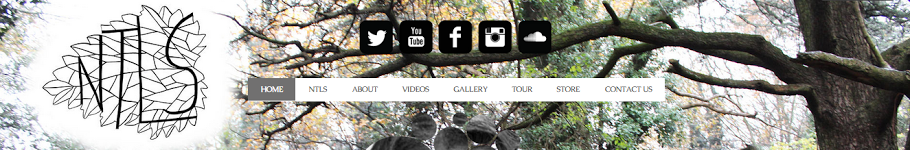



No comments:
Post a Comment