In order to capture the stages of the relationship, we did 3 main shoots:
- Alexandra Palace & Louis' House
- Brick Lane & China Town
- Tower Bridge & Ginas House
Before these main shoots, we also got some test footage at a party and during the half term, Louis and Gina went to Paris and recorded some potential footage.
Alexandra Palace & Louis' House
For this shoot we wanted to get some casual relationship footage, mainly shots of Louis and Gina:
- Walking with Alexandra Palace in the background
- Kissing
- Laughing and Messing around
The shoot:
We started the shoot at 10am as the footfall for Alexandra Palace at that time is low, with only dog-walkers and runners around. This meant we wouldn't disrupt their activities and for us, we were less likely to have footage where members of the public were breaking the fourth wall out of curiosity. The shoot ran smoothly and we were able to get a lot of footage on the VHS whilst also recording on the HD camera to avoid any cross over.
After this, we went to Louis' house to shoot some more casual, intimate footage. We had some issues with the lighting in his room because we wanted it to look like night time, however when we shut the blinds the quality on the vhs decreased/ To combat this we were just quite selective with which blinds we shut and which lights we turned off.
Overall it was a good shoot.
Footage Review:
Looking back on the footage, we were happy with what we got. We kept the camera rolling on the shoot which meant we had a lot of footage to look through but on the plus side we did capture some very sweet moments. We noticed some of the footage had dates, but when we zoomed in to get rid of the black borders, the dates disappeared so wasn't a problem.
 |
| Alexandra Palace |
 |
| Louis House |
Brick Lane & China Town
The Shoot:
In order to make Gina and Louis characters that our target audience would identify with, we had to make them look quite alternative. We thought vintage shopping in East London matched that well and so we went around Spitalfields Market, filming them interacting with the different stalls and shops. We recorded again on both VHS and HD
 |
| The route we took around East London |
When we were on our way to China Town we had some time to look over the footage we already recorded. We realised it was starting to look a bit similar (lots of shots of them walking from behind) so we noted to change this when we got to China Town.
Instead, we got them browsing, helping each other and being silly which was naturalistic and interesting.
Footage Review:
Looking back over the whole day we got a total of 12 minutes nice footage, which was also really cute. There were 4 different costumes across the footage which was helpful as we were trying to add longevity to the relationship.
If we were to improve the footage, we thought we needed to continue experimenting with them doing other things aside from walking, and to try and stabilise the camera as some of the shots looked quite shaky.
 |
| Brick Lane |
 |
| China Town |
Tower Bridge & Gina's House
The footage from this shoot was going to be the breakdown of the relationship and the actual breakup. This meant at Tower Bridge we had to subtly show changes in the relationship and then at Gina's House have quite an explosive ending.
The Shoot:
The shoot was quite difficult as Louis and Gina had to act quite distant from each other and whenever Me, Seb or Josh were filming, we had to ensure we captured small moments that indicated things were no longer the same. We started the shoot at London Bridge and made our way along the riverside, down to Tower Bridge; The direction we gave them which was easiest for them to relate to was 'Act like you've just had an argument' this allowed for moments of happiness but overall despondence from both of them.
The Footage:
Due to issues with the lighting, a lot of the footage was unusable. Also, when we resized the footage to remove the dates, it made some of the shots appear really badly framed, so another batch was unusable. Luckily, it was clear throughout the whole scene that they were unhappy so anything we could salvage was useful because their acting was never an issue.
Gina's house
The shoot at Ginas house for the breakup was quite easy. We always ensured Gina was reacting to Louis either by shouting or throwing clothes at him to make it clear he was breaking up with her. The footage we got was decent with it following a basic narrative flow. Unfortunately, footage was unusable as the acting wasn't entirely convincing, but enough of it was convincing enough to make a roughly continuous break-up sequence.
Although it was a lot of hard work. I'm glad we dedicated as much time and effort to the narrative section as we did with the studio footage. Overall, it looks really good together and adds to the style of the video.
Here is a short compilation of what we shot across all shoots, with some of the party and Paris footage:

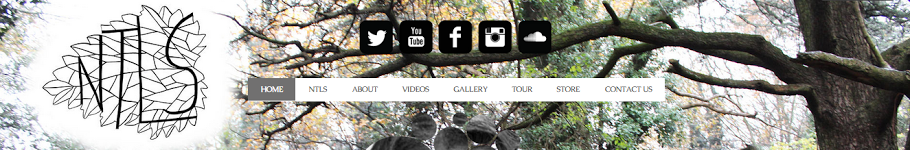




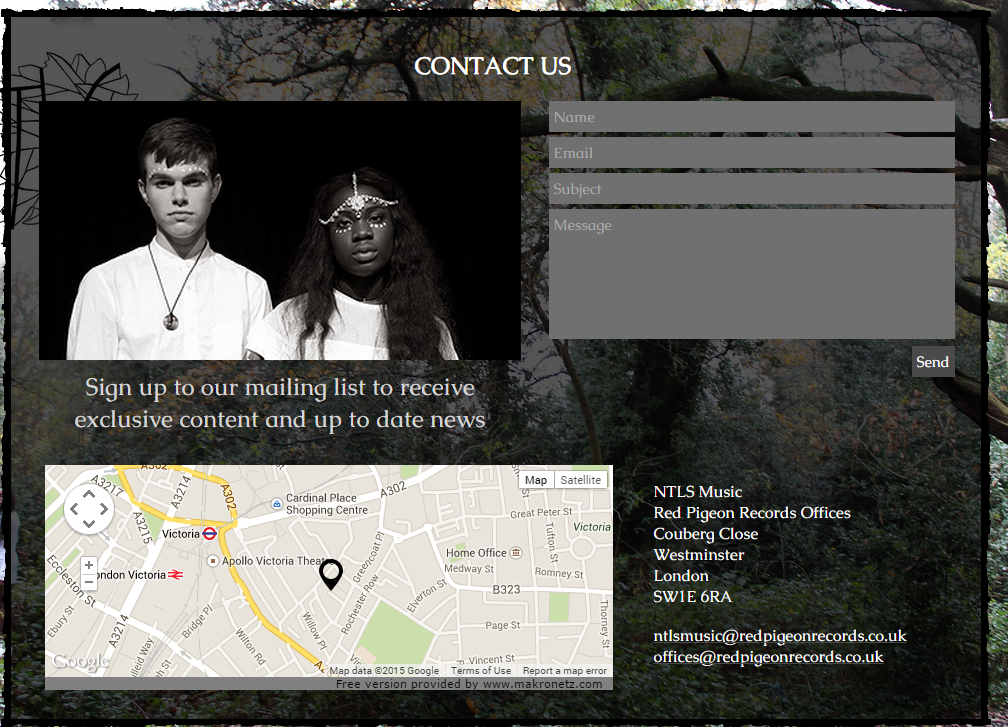




.png)




























