Grading our music video was probably one of the hardest parts of the entire project for a variety of reasons.
Shots like these:
 |
| Before Grading |
 |
| After grading |
Were quite easy to grade as there wasn't much to change. The brightness needed to be slightly decreased, the contrast increased to strengthen the difference in black and white and the saturation increased slightly to make certain colours look nicer.
This was achieved with the Procamp tool:
 |
| ProCamp |
When things were slightly more challenging like with these shots:
 |
| Before Graduing |
 |
| After grading |
We used the ThreeWay Colour Corrector, to add bring out more in the skin and the eyes without making them look over saturated
 |
| Three Way Colour Corrector |
Usually, with the VHS shots, it was just a matter of making them slightly more saturated to bring out the colours more, but changes made were hardly noticeable:
 |
| Before Grading |
 |
| After Grading |
The main problems were with shots where the exposure on the camera was too high, making them very white. The grading tools on PremierePro were unable to isolate colours, so the background kept changing colour with the subject staying the same. So, we had to open the shot in After Effects to be able to isolate specific colours
The Colour Finesse 3 interface was really complex but after getting the hang of it and becoming familiar with the sliders, it wasn't too tricky to use.
 |
| Before |
 |
| After |
With problems like this it was difficult to achieve a consistent grade, but after a lot of work and attention to detail, we managed to do so.








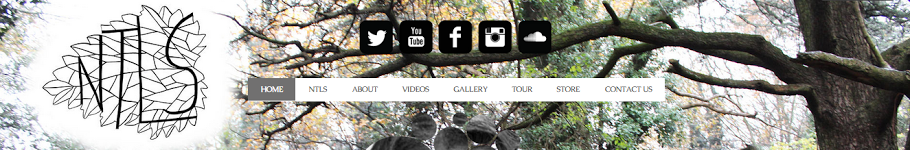




No comments:
Post a Comment